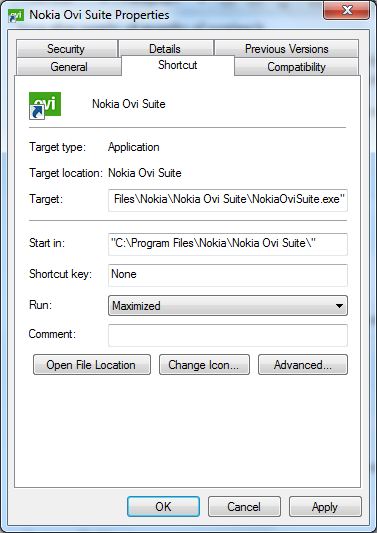Nokia Ovi Suite has never been my favourite piece of software, but unfortunately I have to use it for my trusty mobile (Nokia 5230) which I still love after nearly 18 months of owning it.
If you’re running Ovi Suite on a netbook running a resolution of 1024×600, you may notice that Ovi Suite never opens properly. You have to manually tell it to maximize by doing ALT+SPACE and clicking maximize – otherwise you don’t see all options.
You can easily force Ovi Suite to maximize on launch if you’d prefer it to do so.
Simply find your Nokia Ovi Suite shortcut (probably on the Desktop or in the Start Menu), right-click it and click Properties. On the Shortcut tab, change the ‘Run:’ setting to Maximized (as shown above) and click OK. From now on, whenever you run Ovi Suite from that shortcut, it will automatically start maximized.