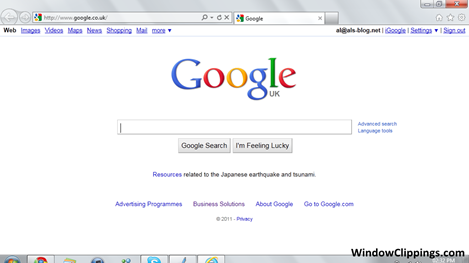For many months now I’ve been looking for some good value tracking software to install on my netbook and (potentially) my portable devices. As much as I hope my netbook never gets stolen – you can never be sure what might happen and it’s better to be prepared.
It was only today that I’ve finally found the answer. It’s called Prey. It’s an open-source piece of kit that runs on Windows, Mac and Linux.
Once you’ve downloaded and installed it, that’s the last you’ll see of it. Make sure when you install it to select the option not to install start menu shorcuts as it will make the software harder to find by an thief.
From here onwards, all of your settings for the program will be managed online. Log onto your account at the program’s website, and you’ll be presented with a handful of useful properties.
For example, you can get the program to take logs of any wi-fi networks it’s connected to, together with pictures from any connected webcam and screenshots of your display. These are then summarised in reports that are emailed direct to your inbox for your viewing pleasure. Believe me – you’ll be astonished at what it’ll pick up.
I happen to think this is an essential for anybody with a laptop that they care about – the software is totally FREE and could help you (and the police) in what would otherwise be a relatively hopeless situation. The program won’t hamper your computer’s performance at all (using just 5MB of RAM in Windows) and you’ll forget you’ve even installed it.