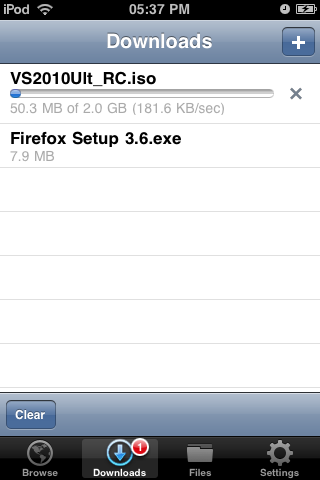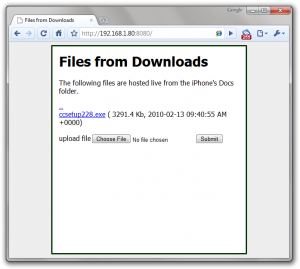Skype has recently introduced a new update for Skype on iPhone which introduces brand new calls over 3G. Previously, all calls had to be made over wi-fi.
The new update means that, for the time being, iPhone users can make free (or very cheap) calls to other Skype users as long as they have sufficient data allowances.
However, the use of the new feature is only available at no charge until the end of 2010. After New Year, Skype have said that they will introduce a small charge for the service, but the specific cost has not yet been confirmed.
In the mean time, if you have an iPhone, go make some calls over Skype. It could save you a lot of minutes on your contract.