If you’ve been a long term reader of GEEK!, you’ll probably know that for the last 18 months I’ve been the proud owner of an 8GB 2G iPod touch. Over it’s time it has served me very well and became one of those gadgets I can’t leave the house without. However, this week, I decided that the 128MB of RAM and 533Mhz processor just isn’t enough to cope with iOS4.
So, I ordered a brand new 4G iPod Touch. I decided to stick with the 8GB model as I don’t really listen to enough music to want much more – plus the lack of a 16GB model makes the jump to 32GB far too expensive.
Yesterday, I manned the front door waiting for my special delivery from the postman. It came, and I have to say – I adore it. It is such a huge improvement on the preceding iPod touch models.
I think the thing that takes my eye the most is the new retina display. When Apple announced this for the iPhone earlier this year, I was a bit sceptical. Having never been an iPhone owner, I wasn’t really ever given the chance to be proven wrong that the retina display was some over-hyped piece of technology made up by Apple. Oh how wrong I was. The retina display ups the resolution of iPod touch’s 3.2 inch display from 320×240 to 960×640 – at a whopping 326 pixels per inch. This is very noticeable and makes one heck of a difference when viewing web pages or simply looking at images on the screen. So that got an immediate thumbs-up from me.
The next thing that I noticed was the vast improvement in speed. The new iPod touch 4G comes with the same Apple A4 chip that’s in the iPhone, giving it 1Ghz of power* (up from 553Mhz on the 2nd gen). In addition, they’ve double the RAM from 128MB to 256MB which makes multitasking so quick and simple. They actually disabled multitasking for the 2G because there wasn’t enough RAM – and although I usually disagree with Apple’s choices, they were right in disabling it. Even if you jailbreak the 2G to enable multitasking, it doesn’t work very well and causes frequent crashes. On the new 4G, apps load up so much quicker! In general, switching from app to app is also much less time consuming.
Multitasking itself has also become a fantastic feature on the 4G – not only for games, but also for VoIP apps like Skype. I can now run a Skype call, minimize Skype, and continue writing my emails or browsing the net whilst the call remains active (although I myself am not very good at multitasking!!). Take a look at the screenshot (and yes, click it to admire the beautiful resolution of it!)…
![IMG_0026[1]](https://www.geekonthepc.com/wp-content/uploads/2010/11/IMG_00261.png)
The red bar at the top signals that the call is still active, so I can just carry on with what I’m doing! Win for multitasking!
The built in microphone is also a considerable advantage over older iPod touch models. I can now make Skype calls without the need for a headset and they sound crystal clear. Sadly I haven’t yet had the chance to give FaceTime a go.
However, this does bring me neatly onto the 2 cameras that Apple has fitted on the device. They aren’t particularly high resolution, but do the job fine for casual out-and-about shots. The rear camera can also shoot 720p video which is very cool and looks very decent.
When you’ve had enough of messing with the OS itself, you’ll notice that the device is also considerably thinner than it’s predecessor. They’ve made the back of the device flat which is extremely useful for typing as it doesn’t roll around on the desk any more – a very big problem with the older iPod touch models. They have also changed the design slightly. The built-in speaker is now on the exterior of the device (finally!) and not in the headphone jack. In addition, they’ve switched the positioning of the sleep button from left to right – something that will take a little getting used to.
So, as you can probably see, I love my upgrade. The rather expensive £189 price tag for the lowest model is quite a lot higher than previous models, but to be honest I do think it’s worth the extra few pounds.
The new 4G iPod touch has very similar specs to the iPad and the iPhone 4 – effectively making it an iPad with a smaller screen or an iPhone without the phone.
For a portable gadget without the hassle of a contract, it’s perfect. If you’ve got a 3rd generation iPod touch, this probably isn’t worth the upgrade. However, if you’re still on the 2nd generation, you should really be looking to upgrade. I managed to sell my old 8GB 2G for £65 on eBay, taking a fair chunk out of the price of a new 4G. If you’re a frequent iPod touch user, I advise you to upgrade (and I’m an Apple-basher, so this means a lot!).
Wow. That was a long review!
*Update 16/11/2010: It has come to my attention that this was never actually confirmed. Although the A4 chip is capable of 1Ghz clock speed, Apple never confirmed whether it was actually running at this speed in the iPhone and iPod touch.
Like this:
Like Loading...
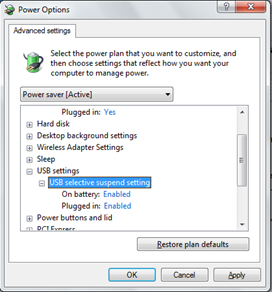
![IMG_0026[1]](https://www.geekonthepc.com/wp-content/uploads/2010/11/IMG_00261.png)