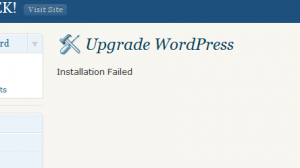One thing I have noticed having used Windows 10 on various tablets, is that in many cases the auto rotation feature doesn’t always work correctly – both out of the box and after upgrading from Windows 8. I was confused, as my system’s Device Manager reported that the built in accelerometer was working fine – but despite this I still had no rotation.
I believe the issue might be relating to the fact that, bizarrely, when you first activate Windows 10 (after a clean install or an upgrade), it is set to lock the auto rotate function by default. This meant, maybe coincidentally for me, that when I connected my tablet to a keyboard dock, it shows the screen as portrait when it should be landscape. It seems like a bit of a design flaw to me, but it’s easy to fix.
With your touchscreen, swipe in from the right hand side of the screen to bring up the Action Centre. Then, check the option called ‘Rotation lock’ – if it’s on (i.e. its highlighted with a colour), tap it to turn it off. The icon should switch to a grey colour.
Then try rotating your tablet. It should work correctly now. When you dock your keyboard (if you have one), it should also stay in the correct rotation.
Drop a comment below letting us know whether this worked for you if you were having a similar issue.