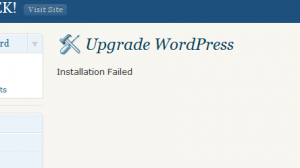Whilst Atari thought they had the launch of the eagerly awaited Test Drive Unlimited 2 safely in the bag, sadly they obviously didn’t prepare well enough.
Test Drive Unlimited 2 (the successor of the very popular TDU1 released in 2006) was launched earlier this week around the world. However, Atari is clearly suffering from regular server problems which are upsetting the gaming community.
All platforms (PC, Xbox 360 and PC) are currently suffering from regular server downtimes which make the game unplayable – as it relies so heavily on the internet to function.
The TDU twitter feed is currently being inundated with tweets from frustrated users – and the official forum is taking quite a battering too!
I think Atari owes a lot of frustrated users one hell of an apology!