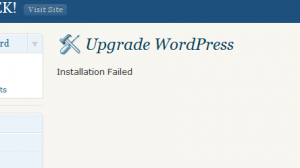WordPress is brilliant, undoubtedly, but there are some things that really drive me insane.
Ever since WordPress 2.8.1 was released, I haven’t been able to use the automatic upgrade feature in WordPress because it simply does not work. This problem has been identified by many other WordPress users, but I know that not everyone has the problem.
Here’s what I mean – every time I try to upgrade WordPress the following problem arises:
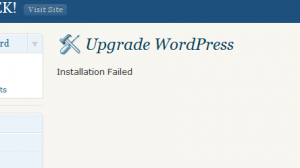
It is as simple as that. No error messages, no PHP warnings, just “Installation Failed”.
I’ve been searching everywhere for a fix but I can’t find one anywhere. It’s beginning to really annoy me now. I’ve just ignored it for a while and upgraded WordPress manually – but it really drives me mad having to take down GEEK! and then put it back up.
Has anyone found a fix for this problem?
Update 13.9.09: A big thanks to “lujcas”, who has posted a comment with a fix to this problem. I’ve tested it and it seemed to work for me. To make it easier for everyone, I’ve uploaded the file he added to the GEEK! download server, so you can download a copy here. You just need to unzip the file and place it in the wp-includes directory on your WordPress install and overwrite any previous file.
Like this:
Like Loading...