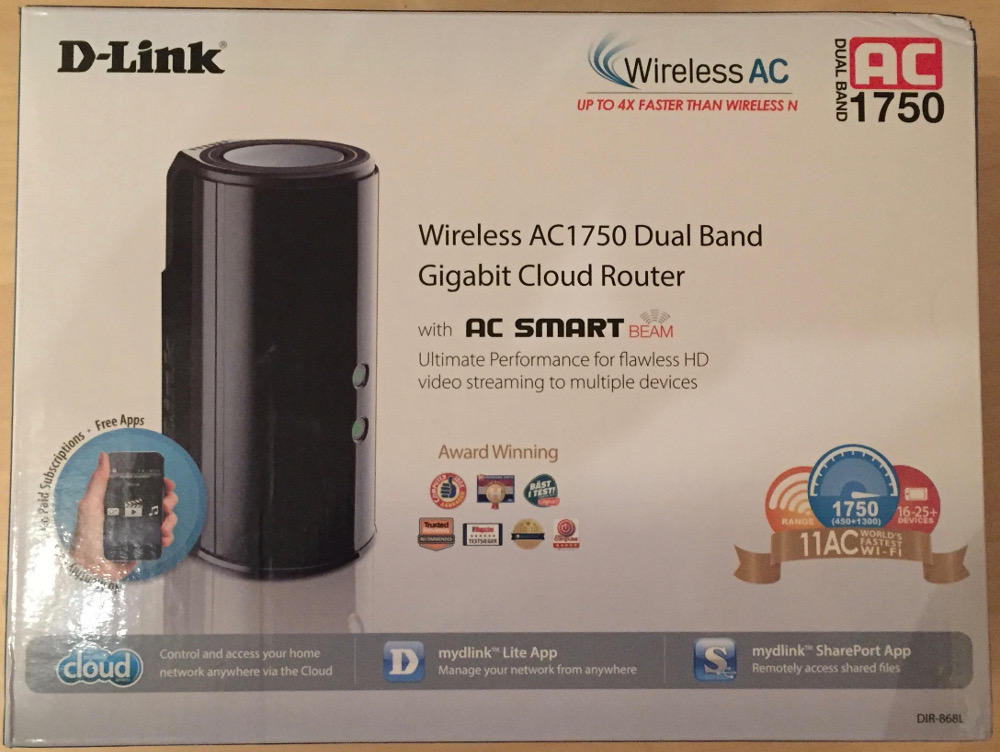Rating: ★★★★½
PROS:
- Excellent footage quality at both 1080p and 720p with stunning 720p 60fps
- Automatic recording and time-stamping makes day to day use seamless
- Very small and light
- Includes 16GB memory card out of the box
CONS:
- No registration plate stamping
- Built-in battery almost pointless
- Fiddly controls
RRP £78, best price at time of writing £56.99 on Amazon
There’s been an increasing focus on in-vehicle video recording in recent years, partly thanks to a rise in the amount of fraudulent insurance claims (such as “crash-for-cash” set-ups) and partly due the increasing difficulty of proving innocence in a collision scenario.
In fact, dashcams – as they are so-called – aren’t anything new and have actually been on the market for a number of years though. However, as their quality has improved and prices have fallen, they are all of a sudden becoming an important accessory to have, with some insurance providers even offering discounts if you have one fitted.
I was keen to give the technology a go and got my hands on a Tendak model direct from Amazon. Complete with a 2.7″ on-board display, all power cables and a 16GB memory card, it comes with everything you need to get started.
Without even getting to the actual testing of the product, I was immediately surprised by the size and weight of the dashcam. It is much smaller than I was expecting it to be – and this is no bad thing at all – after all, the less distractions I have in my windscreen, the better. While small, it does have excellent build quality and feels like a product that was built to last. The buttons on the left hand side of the unit are sturdy but a little difficult to press, but this doesn’t really detract from the design of the product given how rarely you’ll use them once the dashcam is set up.
Speaking of which – set up was very easy indeed. I unboxed the product indoors, stuck it on charge for a while and then switched it on. Before you do anything else, it is essential to ensure the date and time is set correctly as you could be relying on that in a legal scenario. Using the on-screen menus with the left hand side buttons was admittedly rather fidly and did take some getting used to – but it just takes a little mastering. I went ahead and set mine in 720p 60fps mode – the device is fully capable of 1080p but I wanted the higher frame rate as I feel this could be important if I ever needed the footage to send to an insurance company. Once you’ve set up your basic settings like motion detection (you’ll want this on if you want the device to work automatically) and power saving mode (turn this on if you don’t want the display on all the time while you’re driving), you’re ready to mount the device in the car. You may also want to turn on or off the on-board microphone – I for one am not hugely fussed about my in-car conversations being recorded and turned this off!
Fitting the device in your vehicle should be fairly easy. The included windscreen mount works perfectly well and securely fits the dashcam its housing. The next step is wiring the device in – and depending on your vehicle you might find this frustrating. I myself have a Mk7 Ford Fiesta which, surprisingly enough, is actually used in the product demonstration photos. In my case, I could run the power cable along the top of the windscreen without it being visible, but would need to remove trim from the side of the car to hide cables completely. The supplied power cable has ample length and you shouldn’t run into any problems there. I was also pleased to see that the included 12v vehicle charging adapter also included a built in USB port for phone charging.
Once it’s fitted, you’re ready to go. The device will boot up automatically as soon as you feed it power, and will record almost instantaneously. It’ll then, depending on how you’ve configured it, will break footage down into segments. I chose 3 minute segments as I felt this would be enough to capture most scenes. It’ll keep recording until the motion stops as long as you’ve got motion detection on (which was unbelievably accurate – almost too accurate!). And that’s about in terms of getting it going.
One word of warning though – make sure your vehicle doesn’t feed power to its 12v socket all the time – for two reasons. First, you risk running your car battery flat if it is constantly feeding power to the dashcam. Second, you’ll overwrite all of your footage with potentially usage stationary footage if you haven’t got motion detection on. Thankfully, most vehicles these days have ignition-timed power sockets, but it’s fairly important that you do check before you buy.
Video footage from the dashcam was, in my view, outstanding. OK – let’s be fair – this is a fairly small camera – but for its size I feel it performed very well. Daylight footage, in particular, was very good with very decent frame rates and suitable definition. The wide angle lens also captured almost the entire viewing area of my windscreen, which was impressive. Night footage wasn’t as good, but still fairly acceptable – especially in well lit areas. It would capture a crash at night without much trouble – but you might have some trouble reading a registration place.
Take a look at the sample footage I took to get an idea of how it performs.
Getting the footage from the camera is easy-as-can-be. Simply remove the microSD card, place it in a card reader or SD card adapter, and then copy and paste the video files you need. G-sensor detected “crash” footage is shown in the EVENT folder, while normal video footage is stored in the VIDEO folder.
The only major niggle to me was the battery. It has a rechargeable battery built in that’ll function for about 30 minutes. I get why it’s there – most likely for backup power, but it seems fairly unnecessary to me. Not exactly a massive blow, just a bit of a disappointment in that area.
Overall, I was genuinely very impressed with this dashcam. It produces excellent footage, fits neatly in your vehicle, and doesn’t cost a fortune. At around £50, this could pay for itself easily in the event of an accident.
Better still, some UK insurers now offer discounts for having a dashcam fitted. Swiftcover offers a straight 10% off for any vehicle that has a working dashcam fitted, while AXA Car Insurance offers up to 10% off for a vehicle with a working dashcam. With this in mind, your dashcam may even pay for itself!