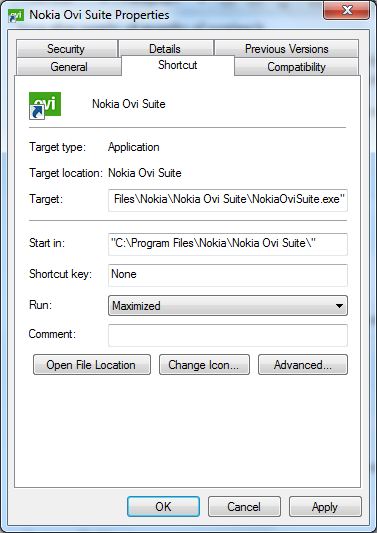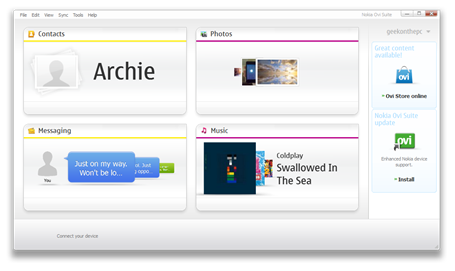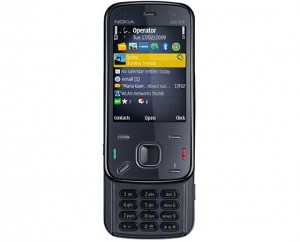I recently acquired my first ever smartphone (at last!). It’s the Nokia 5230 – a budget phone that packs a lot of punch.
For the best part of £80 from the Carphone Warehouse, you can get the phone brand new and unlocked. It includes HSDPA internet, GPS, Symbian S60 5th edition and a 2 megapixel camera. Personally, I think that’s a great line up for such a low priced phone.
The phone is very similar physically to the 5800. It’s a very similar size (but slightly thinner) and has the same sized screen. In fact, the 5230 only lacks wi-fi and a 3.2 megapixel camera with flash compared to the 5800. The 5230 is very nice to hold and fits comfortably in my hand.
On the left side of the phone, you’ll find slots for the MicroSD memory card (up to 16GB) and a SIM card. Whereas on the right of the phone, you’ll find a volume control, a lock slider (to lock the phone) and a single press camera button. On the front of the phone, you simply have the 3.2″ touchscreen and 3 hard buttons.
The interface of the phone is very easy to use. The Symbian S60 firmware means you get great ease of use together with brilliant functionality. As part of Nokia’s recent changes, you also get free worldwide Ovi Maps to go in harmony with the GPS receiver. Overall, I found Ovi Maps to be very impressive with the latest firmware to date. It is very fast and is relatively good at following your movements. The GPS receiver is one of the best built-in receivers I’ve used so far, being very good at getting strong signals even when in the car or on a bus.
The 2 megapixel camera is slightly lacking in today’s standards, but I feel that it still performs relatively well. I was very impressed with video camera, which is capable of shooting 640×480 video at 30 frames per second. The phone was also very good at getting decent, well focused shots in fast movement. I wouldn’t use it for professional photography, but for casual out-and-about usage it is perfect for the job. There’s no front facing camera, so no video calls, but who ever did video calls?
You also get a mono speaker which I thought was pretty good, but putting my own earphones into the 3.5mm jack sounded much better.
In terms of what you get in the box, I was slightly disappointed. In the UK, you’ll get the phone, together with a charger, manual and wrist strap. It also includes a very low budget stylus in the shape of a guitar pick, however I can’t really complain at the price of the phone. You don’t get a micro USB cable for the phone, so you have to rely on bluetooth for syncing with your computer. However, you can get these on eBay for about £3, so it may well be worth budgeting for.
Overall, I’m very happy with the phone. It packs a lot of punch for £80, and I’m happy to take it as an upgrade for my old 3120 classic.
Like this:
Like Loading...