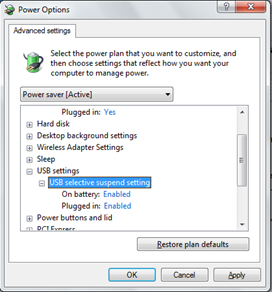The executive in charge of the BBC iPlayer service has suggested that ISPs charge an extra flat rate charge of £10 per month to watch high quality streams of the iPlayer service. (Source)
In my opinion, I think that this isn’t particularly fair. If we are paying for bandwidth and speeds to watch this, why the hell are we being expected to pay for downloading (or streaming) content which we are allowed to in the terms of our ISP’s fair use policy.
Why should we pay even more? ISPs shouldnt charge us for bandwidth we already get in the terms of the contract. If you have 8MB per second broadband (or pay for this in the terms of your contract, even if you don’t physically get it) with say 40GB bandwidth usage per month (most “unlimited” ISPs allow that amount) then you shouldnt have to pay for any more, I think. A couple of high quality streams from iPlayer in a month won’t even get you vaguely close to 40GB. Perhaps, if you are on a more limited contract with perhaps 5GB usage, ISPs may well have to charge you, but most people have more usage than that.
iPlayer claim that currently the streams they run at the moment are 700kbps, but in 3 months time they may be up to 1.5mbps. Why? Do we really need that? iPlayer streams are perfectly good now, even on a large TV. It seems utterly pointless.
Besides, if you want high quality, just download the video. They tend to be very good quality at still a relatively low file size.
It just doesn’t make sense. ISPs are saying that the internet is slowing down because people use iPlayer too much and that hogs all the bandwidth. But it shouldnt. If we pay for a deal that theoretically should cope with the bandwidth that iPlayer uses, why are they complaining? Who’s to blame?
We already pay TV liscenses (well you do if you have a TV – or should be – but you don’t have to if you don’t have a TV in the house and don’t watch live TV), broadband costs, and equipement costs. The last thing people want is for ISPs to be charging us rediculous amounts of money for bandwidth usage we should already have.
It doesn’t make any sense at all to me. What are your thoughts?
Like this:
Like Loading...